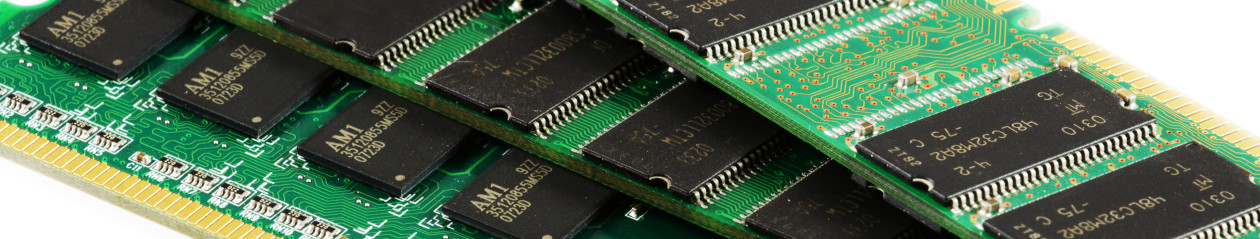What to do when Windows is not recognizing ANY USB devices after rebooting. No keyboard, no mouse, nothing.
A customer called the other day with an interesting problem. She says that her keyboard and mouse isn’t working. Obvious, right? It’s her WIRELESS keyboard and mouse, and the batteries are dead/weak. Easy fix, right?
Wrong.
Let’s get down to the bottom of it, but first, let’s start back about four months ago.
The same customer has a failing harddrive. We clone it to an SSD, configure it properly, and set everything up. It appears to be fine, so we tell her to hold onto the old drive as a semi-backup and she’s good to go.
Four months later–PC won’t take input from anything. We’ve tried PS/2 keyboard/mouse, we’ve tried different USB peripherals, etc. Still nothing works. Safe mode won’t work, either, nor booting directly to command prompt. We can’t even do system restores. I did try to manually force a registry restore, which also had no effect.
My boss has the idea to backup all newer files, then re-clone her four-month failed drive backup onto the SSD again. Assuming what is on the old drive still has some integrity and it may require some additional work from me, it doesn’t seem like a bad idea. We try that, and at first the machine boots up and works fine. A few programs want to update, and I update them. Then I copy some of her files over. Everything still works. Then after rebooting a few times–BOOM–no more USB.
After ripping out quite a bit of my hair, I finally had the bright idea to manually copy our remote support program into her startup folder. Then I was successfully able to connect to her PC and take control using my laptop. I immediately check Device Manager, as any good Windows boy would in this situation and I am greeted by something I’ve never, ever experienced before.
EVERY SINGLE ITEM IN DEVICE MANAGER HAS AN EXCLAMATION POINT.
EVERY SINGLE ITEM HAS AN INVALID DRIVER SIGNATURE.
SOLUTION: Disable Driver Signature Enforcement on Boot
What was causing this problem? I have no idea.
No updates from Windows, no new application were installed, no obvious hardware failures…
(Except that this person has a house with very sketchy electric, and the PC is not plugged into an UPS)
Ended up doing an upgrade install of Windows atop her current install. She lost no programs, no files.
Everything worked fine after that. So it would seem that some Windows component was corrupted somehow. Why the component continued to corrupt itself over and over, I don’t know.
But if anyone else has the same problem–just hit F8 and disable driver signature enforcement.
Your PC might even be mostly usable after that point. Wish I knew more about would could have caused this issue in the first place. If you know more about it, comment below.