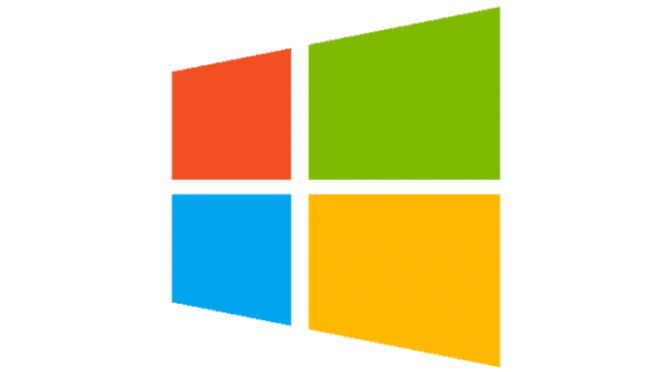Sysprep to the rescue!
Anyone that enjoys building computers and upgrading their own rigs has run into the common issue of Windows not booting or refusing to validate after installing a new motherboard/processor. However, Windows (since 7 or so) has a program built-in that can make migration easy.
Sysprep is software included in most Windows installs, that can easily generalize your drivers and prepare Windows for a completely new set of hardware. It’s perfect for moving an old harddrive to a new PC, OR for creating a Windows PC that will appear new to a customer, but has apps pre-installed.
If you are going to upgrade to a new motherboard and processor, Sysprep is your best option for keeping Windows and all your files!
- Click START, and go to RUN. If you can’t find run, use the search box. Type “sysprep”.
- You want to run Sysprep.exe, which can be found in C:\Windows\System32\Sysprep …
- After running the application, a box should appear giving you several options. If you’re simply preparing the PC for a customer, and your drivers are already correctly installed AND you are not going to alter the hardware, choose the “OOBE” mode option. If you’re going to replace the motherboard/processor, or any other hardware that may cause issues which may cause Windows to not boot, check the box for “Generalize.”
- Choose shutdown if you plan on unplugging the PC once the process is finished. It will take time, so be patient and have a cup of tea while it loads. When it’s finished, you can rip out your old motherboard or deploy the PC to a new owner’s home.
- The next time you turn on the PC and boot from the Windows drive, you will be greeted with a “new,” clean install of Windows that already has all your apps ready to go! Just install the drivers for your new hardware and you’re ready to rock and roll!
NOTE: If you are going to use this functionality to refurbish a PC, make sure you delete all personal files and users from the PC before allowing anyone new to use the PC. Sysprep only removes temporary files and prepares Windows to look new again–all files and users will still be there!