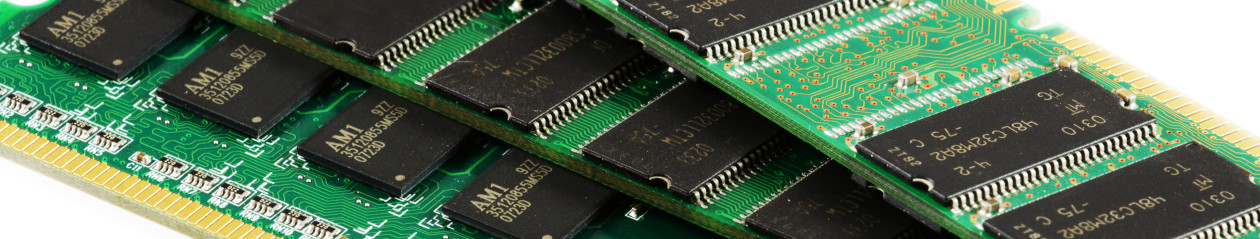If you own any Android-OS devices, odds are that you wish they had better battery life. Although smartphone-sized processors, RAM, and internal storage have all seen significant advances over the last few years, batteries have been left behind. To make matters worse, our new hardware is often drawing more power, and Android OS itself has become so advanced that it is not as efficient as it once was. Although standout devices exist (Samsung Note 3, for example), the majority of Android-OS smartphones and tablets have battery lives that do not meet the expectations of their owners.
How can I squeeze the most juice out of my battery?
- Do some research on a custom ROM for your device. Do a Google search for your specific device’s model number and seek out reliable sources for a custom or enhanced stock ROM. Make sure that battery efficiency is listed as a benefit of the ROM.
- Prepare your device for a new ROM. This means doing a backup of all your apps, contacts, etc. Use your Google account to sync; double-check your settings to make sure it has synced recently.
- Make sure that you have correctly upgraded the recovery for your device with a custom recovery. Most people prefer the TWRP recovery, which provides a really clean interface with touch-screen controls.
- Install the new ROM, and immediately root the new ROM with SuperSU. For the entire process of flashing your recovery, installing a new ROM, and rooting, you can likely find a guide specific to your phone online. Take every precaution you can, and follow guides closely; you alone are responsible for upgrading or bricking your device!
- Download Xposed Frameworks for your device and install using your new recovery. Make sure your device is supported and that you’re installing all the correct versions. After installing through recovery, install the .apk portion of Xposed after rebooting.
- I highly recommend using Greenify and Amplify. Both of these apps, combined with their respective Xposed Modules, are extremely effective in lowering your idle battery usage! Neither app requires root permissions or xposed to be installed, but if your system is rooted with Xposed, you will benefit much more from what they have to offer. I also recommend buying the full versions of these apps–the full versions have additional features that are certainly worth a few dollars.
Even if you cannot root your phone, install a new ROM, or install Xposed, you can still install Greenify and Amplify… Both apps can make a significant difference in the life of your battery without any significant loss in performance.
My current phone is a Oneplus Two, and, although I was initially upset about the battery life of the device, with root permissions, Xposed, Greenify and Amplify–I have nearly tripled my idle battery life.