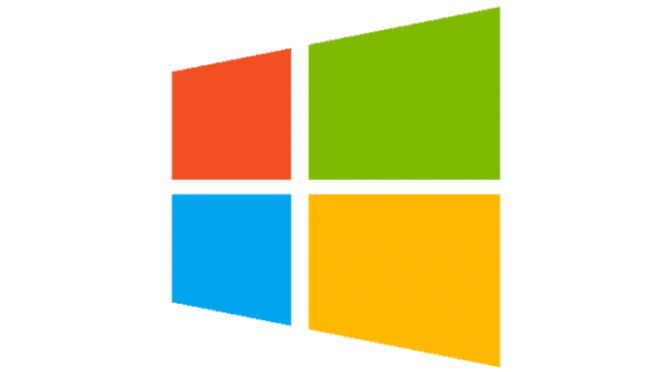If you’re running any modern version of a Windows OS, you can easily check and configure your startup applications.
First, on Windows OS with an old-fashioned Start Menu:
- Click Start, then click Run…
- Type “msconfig”
- Check the Startup Tab.
- Disable unwanted or unnecessary applications!
On more modern Windows OS without a traditional Start Menu, simply ctrl+alt+delete, then go to the Startup tab in Task Manager.
If you disable unnecessary applications, you can significantly increase the boot time of your OS. This can also be extremely helpful if you are dealing with a computer that is infected with many viruses. Simply enter Safe Mode before the OS boots, and then disable the services and applications related to the virus.